Here Are the steps to speed up god of war on android.PPSSPP best settings here :
if you want to know how to play psp games on android go Here
if you want to know how to play psp games on android go Here
1. Go to Settings then Tools then Developer Options
- Enable Dynarec(JIT)
2. Go to Settings then System
- Enable Fast memory
- Enable Multithreaded
- Enable I/O on thread
- I/O timing method to fast
- Change emulated PSP's CPU Clock to 0
3. Go to Graphics
- Enable Depth range hack
4. Go to Graphics
- Enable timer hack
- tick Disable alpha test
- Enable Texture coord speedhack
- Enable Depth Range hack
5. Go to graphics
- Anisotropic filtering off
- texture filtering Auto
- Screen scaling filter Linear
6. Go to Graphics
- Enable Lazy texture caching
- tick Disable slower effects
- Set Spline/Bezier curves quality to LOW
- Upscale level OFF
- Upscale type xBRZ
- Enable Deposterize
7. Go to Graphics
- Enable Mipmapping
- Enable Hardware Transform
- Enable Software Skinning
8. Go to Graphics
- Enable Simulate block transfer effects
- Set Rendering Mode to Skip buffer effects
- Set Framskipping Off
- Enable Prevent FPS from exceeding 60
If any query then feel free to comment here
Thank you
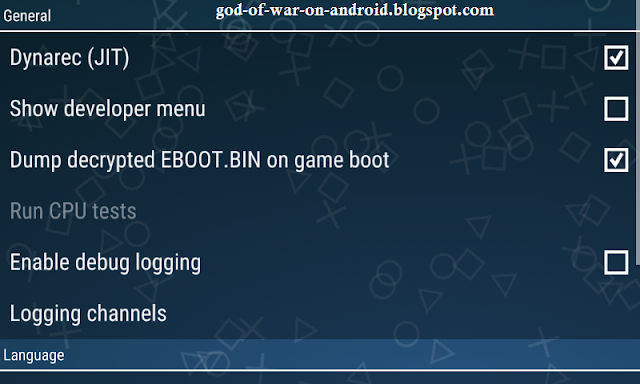

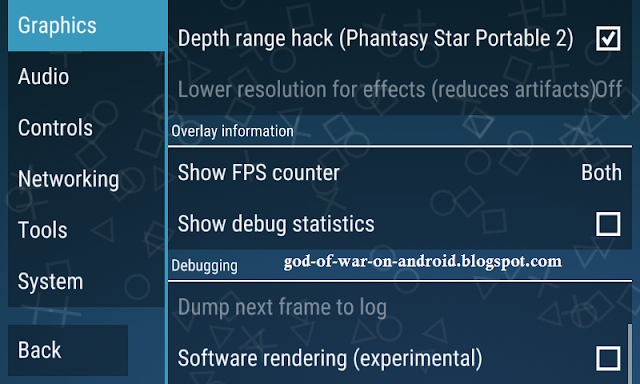
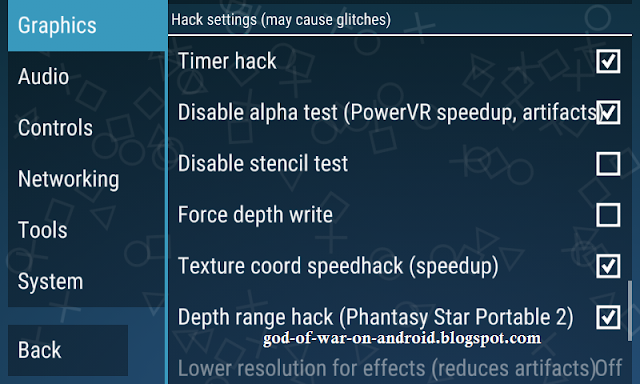
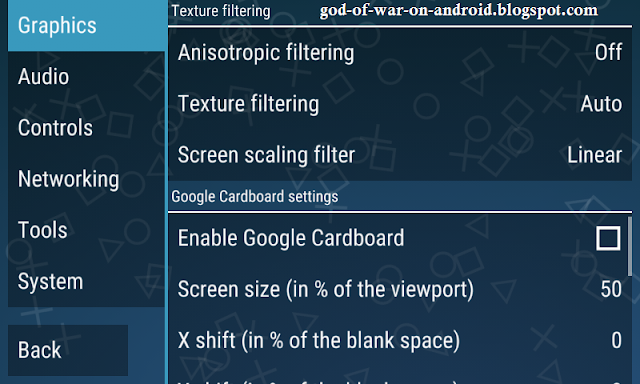
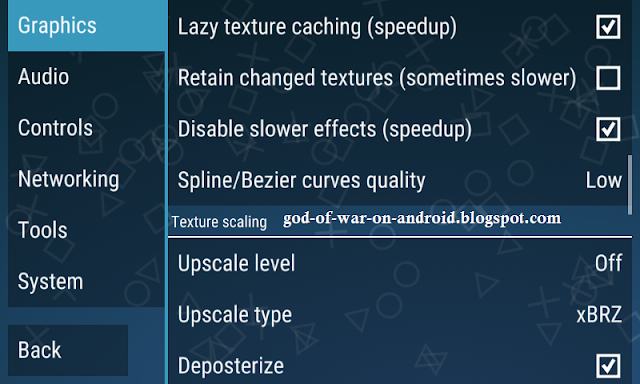


I am using this psp games on android here are the List of PPSSPP Compatible Games
ReplyDeletebut after some time game stuck on ppsspp logo. help
Thank you for an enjoyable blog, I look forward to more of the same in 2017.
ReplyDeleteหนังฝรั่ง
No lag but too dark
ReplyDeleteIt's one of the Horror Games here
ReplyDeletehttps://www.moneyedugame.com/2021/10/how-to-play-multiplayer-with-ppsspp.html
https://www.moneyedugame.com/2021/10/how-to-play-multiplayer-with-ppsspp.html
ReplyDeleteCool and that i have a swell proposal: When To Renovate House split level renovations
ReplyDelete