Here is the full guide for how to play psp games on pc
in this guide i will teach you how you can play psp games on pc or windows. psp stands playstation portable and it is gaming handheld. it has various types of games which is not available to pc. but some developers have built some softwares to make it playable on pc.the software is called PPSSPP.with ppsspp software you can able to play various types of psp games on android.
Also see:How to games of psp
Also see:How to games of psp
Minimum requirements to play psp games on pc:
- Dual core processor or single core with at least 2.0GHz
- 2gb ram
- 1gb storage
- 256mb graphics or video memory
- operating system; windows xp or higher
Here are the software requirements of PPSSPP:
- Latest version of PPSSPP.
- Microsoft Visual c++ Packages.
- Microsoft DirectX.
- PSP roms of games with .iso or .cso extension. you can get various roms from emuparadise.
Now here are the steps for ppsspp:
- Download Latest version of PPSSPP
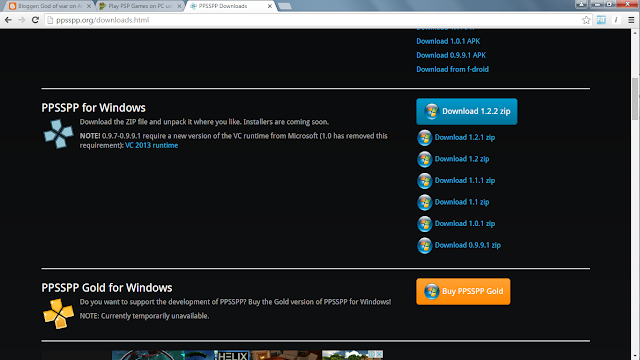
- Extract PPSSPP:

- Now download any psp game from Emuparadise:
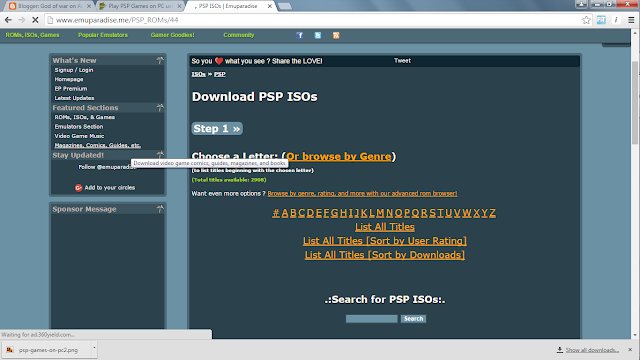
- Now open PPSSPP software and navigate to Games tab:

- Now find your game where its places and open it:

- Now you can play any psp game on pc:
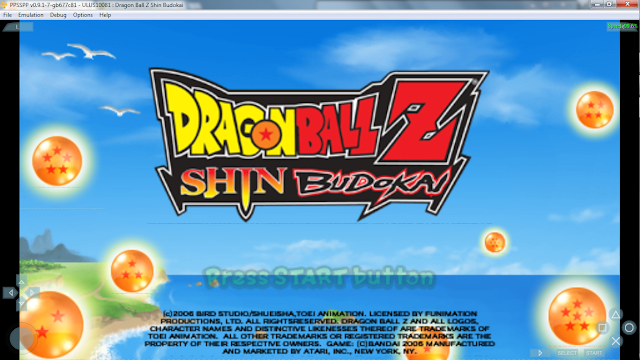
If you have any problem with software or steps than feel free to comment or contact us.Also checkout How to play psp games on android
Here are some tips for ppsspp:
- Make sure that software is running as administrator.
- Make sure that graphics drivers are updated.
- Directx is up to date
- Dont forget that PPSSPP is also available for linux, android and ios

This comment has been removed by the author.
ReplyDeletevery good put up, i definitely love this web site, keep it up how to get free xbox live gold
ReplyDelete